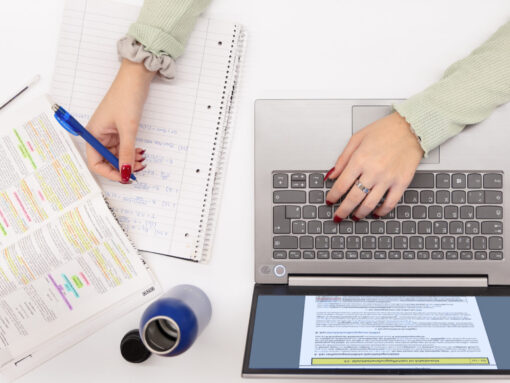In comparison to conventional oral exams that take place on site, interaction between teachers and students is reduced and limited in oral digital exams. This does not exactly make the situation easier. The Center for Teaching and Learning (CTL) has compiled helpful tips on how to best prepare for this situation.
The use of video conferencing tools in oral digital exams has an effect on the interaction between the persons involved: You get less feedback through gestures and facial expressions, the audio quality often varies greatly throughout the exam, transmission might be delayed which makes communication more difficult, and maintaining eye contact is virtually impossible. Especially in important discussions, such as an oral exam, we try our best to pay careful attention to subtle interpersonal signals and to adjust our behaviour accordingly. The communication through technology complicates all of the above. The following tips aim to support you in preparing for oral digital exams.
Familiarise yourself with the necessary technology
- Ask your teachers ahead of time, which video conferencing tool they will use for the exam.
- Familiarise yourself with the necessary technology already before the exam: Test the different functions with your fellow students or friends and pay particularly close attention to the audio and video settings. Ask for feedback on whether the quality of your audio is adequate and how you come across on camera.
- It is always possible to be disconnected during an exam, despite being well prepared: If possible, discuss with your teacher in advance what you can do if you have technical difficulties during the exam. We recommend deciding on an alternative communication channel in advance.
Prepare yourself for the exam situation
- Decide where and in front of which background you will be sitting during your exam. The teacher might ask you to show the rest of the room before the exam starts.
- As is the case with other oral exams, you are allowed to have a person of trust Think about whether you would like to have someone present, either in person or online (via the conferencing tool). If the person of trust is joining you in person, they will be asked to sit behind you in view of the camera.
- Practice the exam situation ahead of time and especially get used to the unfamiliar situation of speaking to the camera. Tip: Pin an appealing and motivating picture directly behind your camera that makes it easier to look directly at the camera. By looking directly at the camera, you will see the person on your screen only on the periphery. This way, you might be less distracted.
- Pay attention to your language: Speak slowly and clearly and do not hesitate to ask your teacher to repeat the question if you did not catch it the first time.
- Address misunderstandings directly: The delay caused by the transmission can have an adverse effect on audio and video quality. As a result, people often speak simultaneously and interrupt each other, or words are being “drowned out”. If this is the case, address the situation and repeat what you said.
- In some video conferencing tools, you cannot see the audience as a presenter. If you also have to give a presentation as part of your exam, mentally prepare yourself for speaking to a screen and receiving less signals from your audience than in an on-site exam. Be aware of your presentation speech. Your audience should still be able to follow you comfortably and stay motivated to follow your presentation.
- Remind yourself of tried and tested coping strategies when you feel upset or anxious. For example, calmly breathe in and (especially) out, take a sip of water, consciously feel the floor or the seat of your chair, and move to the next question if you are having a mental block. Tips on How to deal with examination anxiety can be found on the website of the Psychological Counseling Centers.
Thorough preparation is key
- Ensure that you can take your exam in an environment free from interruptions. This applies to noise as well as any other distractions. Therefore, also inform your flatmates about your exam in due time and put a ‘Do not disturb’ sign on your door in the shared flat.
- Clear your desk so that only permitted materials are on it.
- Make sure you have a glass of water
- Keep your student ID card within reach.
- Check again if your camera and microphone are working properly.
- Log in to the relevant tool before the exam is scheduled to start as logging in may take a while.
Want to read more? 😊 Check out our blog posts with the following topics: