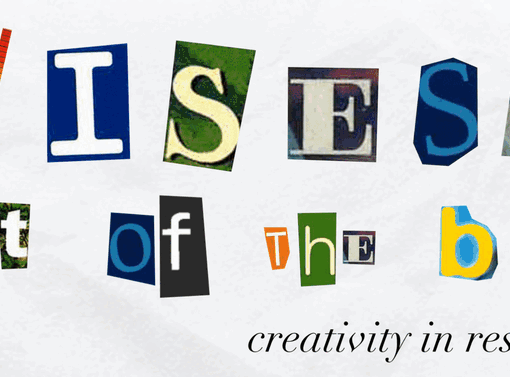The ZID (Zentraler Informatikdienst) is responsible for IT at the University of Vienna and supports students with a wide range of IT services. Sara and Doris work there and in this blog post they will introduce you to the most important services for your studies.
E-learning
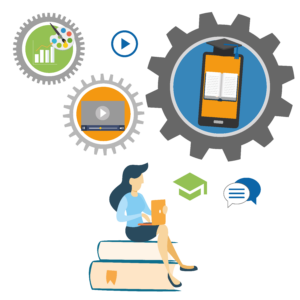
With u:stream, you can watch recordings of your courses from home or on the go (for example in Moodle) or follow courses live.
u:stream studio turns your PC into a recording studio: you can easily record your own videos in the browser and then download them.
Do you have working groups that you would like to exchange ideas with virtually? The Zoom video conferencing system is available for this purpose. During meetings, you can share your screen or presentations and use a virtual whiteboard.
Even beginners can use the word processing software LaTeX, which is particularly suitable for scientific work – with Overleaf: this makes it easy to put your (pro)seminar paper into a professional layout, complete with formulas and quotations, via your browser.
Cloud storage – u:cloud
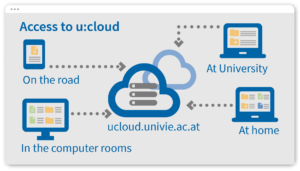
Are you writing an important seminar paper for university and are worried that your laptop and files will crash or get stolen? No need to panic! All students receive storage space from the ZID in the u:cloud, the “cloud” of the University of Vienna. Unlike Dropbox and similar services, all data in the u:cloud is stored on ZID servers and therefore in a secure environment – and unlike USB flash drives, the servers are not lost ;). Files stored in the u:cloud can be accessed from anywhere and with any device.
You can find more information at u:cloud.
Software
The good news first: students get Microsoft 365 (with Teams, Word, Excel, PowerPoint, Outlook, etc.) for free. We didn’t have that yet! :)
Also, take a look at our software shop, where we always have a selection of study-related software at affordable prices, for example for data analysis or mathematical and statistical calculations.
The Adobe products of the Creative Cloud are available in a favourable package. It includes Photoshop, Premiere Pro, After Effects, Illustrator, Acrobat Pro and much more.
You can find all the details on software offers under Software for students.
IT courses

- Studies and research
- Microsoft 365
- Graphic design and audio/video
- Internet
Book your event quickly – the courses are very popular. They mostly take place online. You can find more information at IT courses.
Affordable laptops – u:book

Computer rooms

- in the Neues Institutsgebäude (NIG)
- on campus and in UZA II
- at many other institutes
The workplaces in the computer rooms are equipped with special software for your studies (such as image processing or statistics apps). We also regularly used them, for example to statistically analyse data for our seminar papers using the SPSS program.
You can find out the locations, opening hours and equipment on the ZID website under Computer Rooms.
Printing and more – u:print
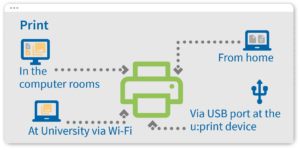
If you are at the university and want to print something, we recommend u:print. But u:print also allows you to copy and scan. Printing works …
- from your PC in the computer rooms
- at the university via Wi-Fi
- from a USB flash drive that you plug into the u:print device
- from your private computer via VPN
You can find u:print printers at many uni locations. For more information, visit u:print.
Stay safe in the digital world
Lost when it comes to IT security and how to protect yourself from spam and scams? Our info video (in German) shows you how to use your smartphone and laptop more securely with 5 quick tips in 55 seconds.
More information on IT security:
Btw: 1234567890 does not qualify as a secure password. The password tips show how to do it better.
Support for IT services from the ZID
If you have any questions about the many ZID services and our numerous user guides have not helped you, our ZID Helpdesk will be happy to help.
You can find out how and when the helpdesk is available to you at ZID Helpdesk.
More information
- You can find an overview of all services on the ZID website.
- You can also find out the latest news about the ZID and its services on Instagram and in our newsletter IT News, which is automatically sent to your u:account e-mail address.
- A YouTube video (in German) made by students for students shows useful software tools that can help with your studies.
We wish you a successful semester and look forward to your comments.