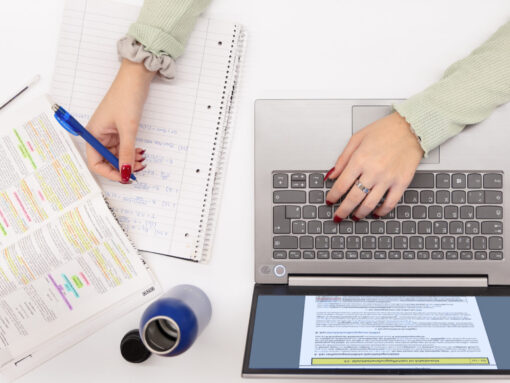Just like seminar papers and exams, presentations are a key element for many students in their degree programme. With the change to digital courses, even experienced students face an unfamiliar situation. In the following article, the Center for Teaching and Learning (CTL) has compiled several tips for you so that you can succeed in holding your online presentation.
Tip 1: Familiarise yourself with the online tools

Here, you can find a user guide for the e-learning platform Moodle and the related video conferencing tools (BigBlueButton, Collaborate and Jit.si): https://wiki.univie.ac.at/display/Moodle/Moodle+-+Studierende
Tip 2: Seize the opportunities for interaction
Keep in mind that especially during online presentations it is difficult to hold the attention of the listeners for a long period. Therefore, try to avoid a lecture-style presentation but rather make use of interactive elements. Use the different functions of the video conferencing tools for this:
- Often, these tools have a function to send the participants to so-called break-out rooms. In these rooms, the participants can, for example, work in small groups before you bring them back to the main room after a certain period of time.
- Some tools also have a multi-user mode. This allows all participants to draw simultaneously on a slide. To capture the general mood in the group, you can also prepare a slide with a question/statement (e.g. Remote studying is great) and a relevant answer scale (e.g. I do not agree —- I agree). Then ask the participants to insert an “x” on the scale to reflect their opinion.
- At the beginning of your presentation you can use word clouds to capture the experiences of the participants. These are also suitable for obtaining and visualising a snapshot of the participants’ feedback (e.g. “Put the workshop in one word”).
- You can also use polls and intermediate quizzes to lighten the mood during your online presentation. For this purpose, BigBlueButton, for example, has a poll function with different question types. It makes sense to mention your questions on a slide already in advance. This saves you a lot of time during your presentation since you can use the predefined question types (yes/no, a/b/c/d, etc.). Furthermore, it is possible to show the poll results directly in BigBlueButton. Further information about the polls and BigBlueButton is available here: https://wiki.univie.ac.at/pages/viewpage.action?pageId=98367267#BigBlueButton(Testbetrieb)-Umfrage
Tip 3: Prepare a schedule that takes into account the new circumstances
Compared to a ‘normal’ presentation, it is even more important to carefully draw up your entire schedule for your online presentation, e.g. planned interactions, exercises, the ‘theory part’, but also breaks:
- Think about a point of time during your presentation at which you look in the chat and answer queries. In this case, a co-moderator can help you. If you are holding the presentation alone, it is not that easy to keep an eye on the chat while giving a lecture. It is absolutely okay to ask your presentation partners (if you do not present alone) or a person from the audience to take on this role. This person can keep track of the chat while you are presenting and may interrupt you to clarify questions immediately. However, it is important to specify rules for communication already in the beginning (when are participants allowed to ask questions and when are they allowed to talk, etc.).
- If you present as a member of a group of presenters, you should consider the order in which you present in your schedule.
- As technical difficulties may arise (microphones or webcams that do not work, bad Internet connection, general technical issues), it is furthermore important to avoid squeezing too much content in too little time and schedule buffer time. The most important thing, however, is that you try to stay calm. After all, in a digital room, everybody may face the same problem.
- It can also help to prepare a plan B in case of technical difficulties: For example, it is often not possible to show a video if the Internet capacity is too low or some tools do not allow for playing videos at all. Therefore, upload the video to a Moodle forum as a precaution or share a video platform link. Then, every person has, e.g., 10 minutes to watch the video and answer guiding questions. Afterwards, all the participants meet again in the webinar room and discuss the questions.
Tip 4: Practice your online presentation
As presenters, we are used to receiving direct feedback from the audience through gestures and facial expressions. Since you can only see individual participants or even only your face and the presentation slides when giving an online presentation, you do not have this feedback. It may help to ask questions in-between time and again to avoid losing contact with the audience entirely. However, the situation is odd. Therefore, practice your presentation in an online format with fellow students beforehand (e.g. by using another video conferencing tool). This way, you are better prepared for the situation ahead.
Tip 5: Prepare a feedback option
After you held your presentation it is important to obtain feedback so that you can improve future lectures even more. If there is no concrete procedure for feedback processes in your course, come up with your own ideas in advance. For this purpose, the interactive elements described above come into play: a word cloud, the multi-user mode during the presentation, polls, etc.
Tip 6: Read the blog entry about working successfully in study groups
It provides many tips that you can also apply if you prepare a presentation as a group: schedule fixed appointments, use the individual strengths of all group members, learn to give and receive constructive feedback, etc. The blog entry is available here.
Want to read more? 😊 Check out our blog posts with the following topics: