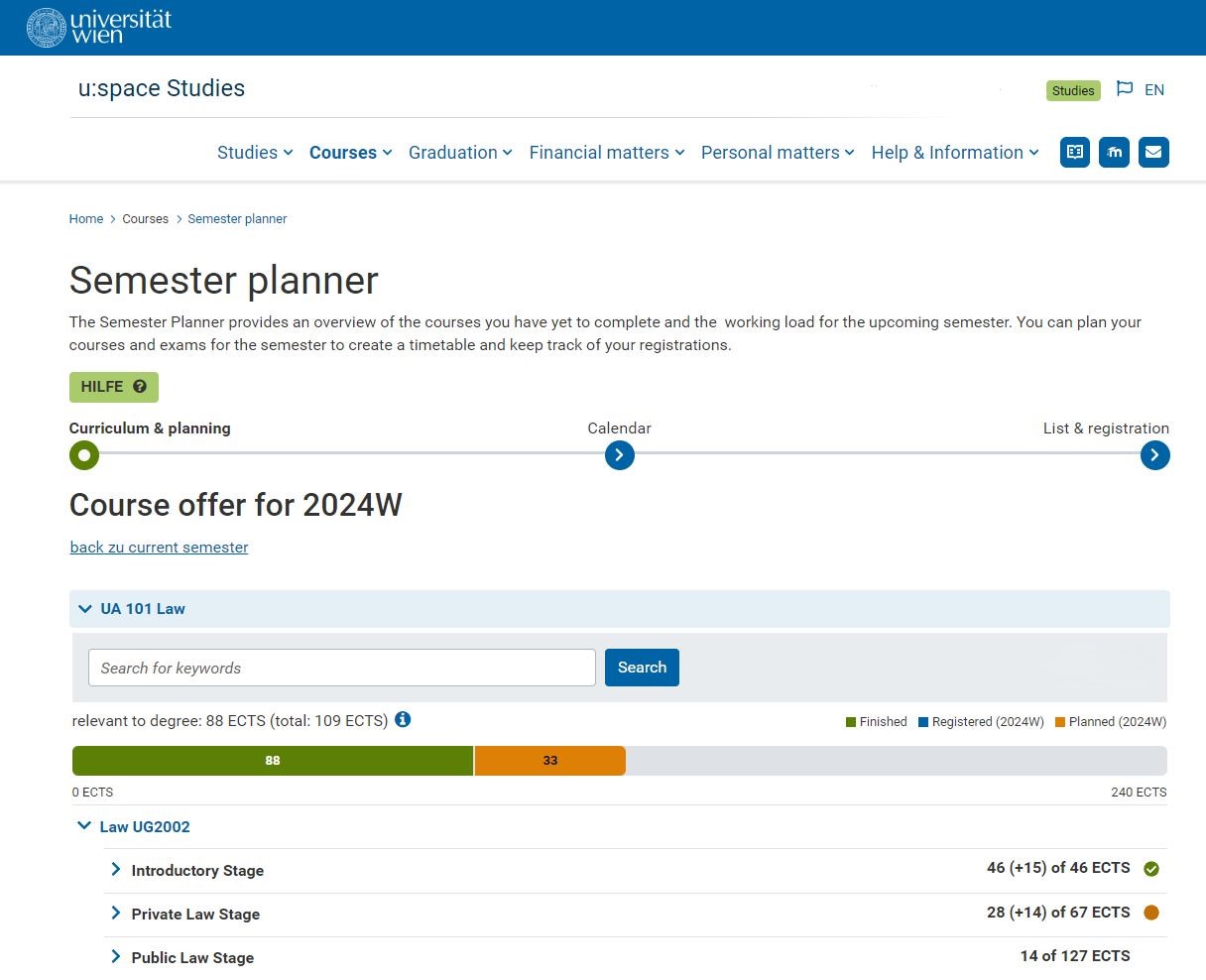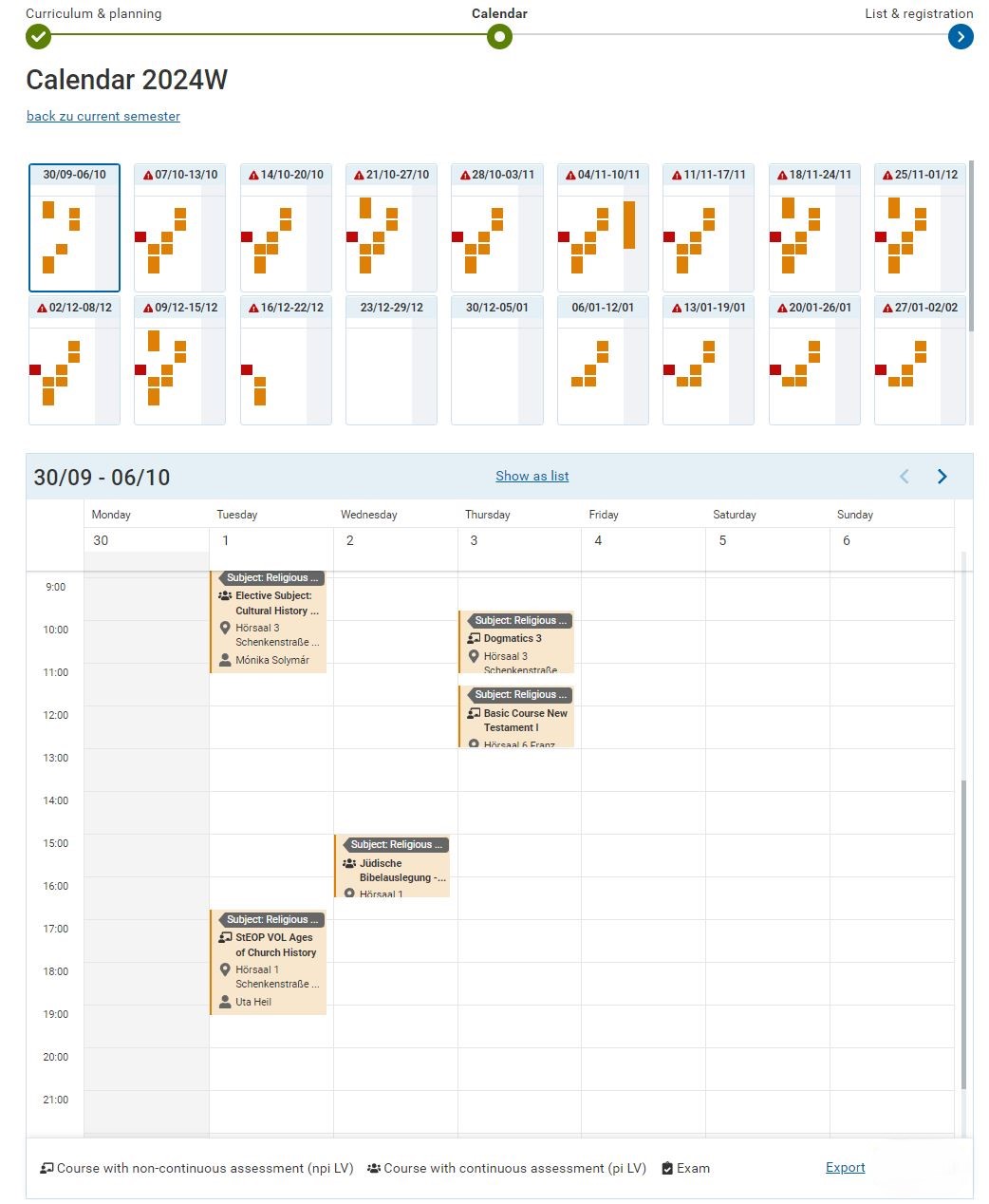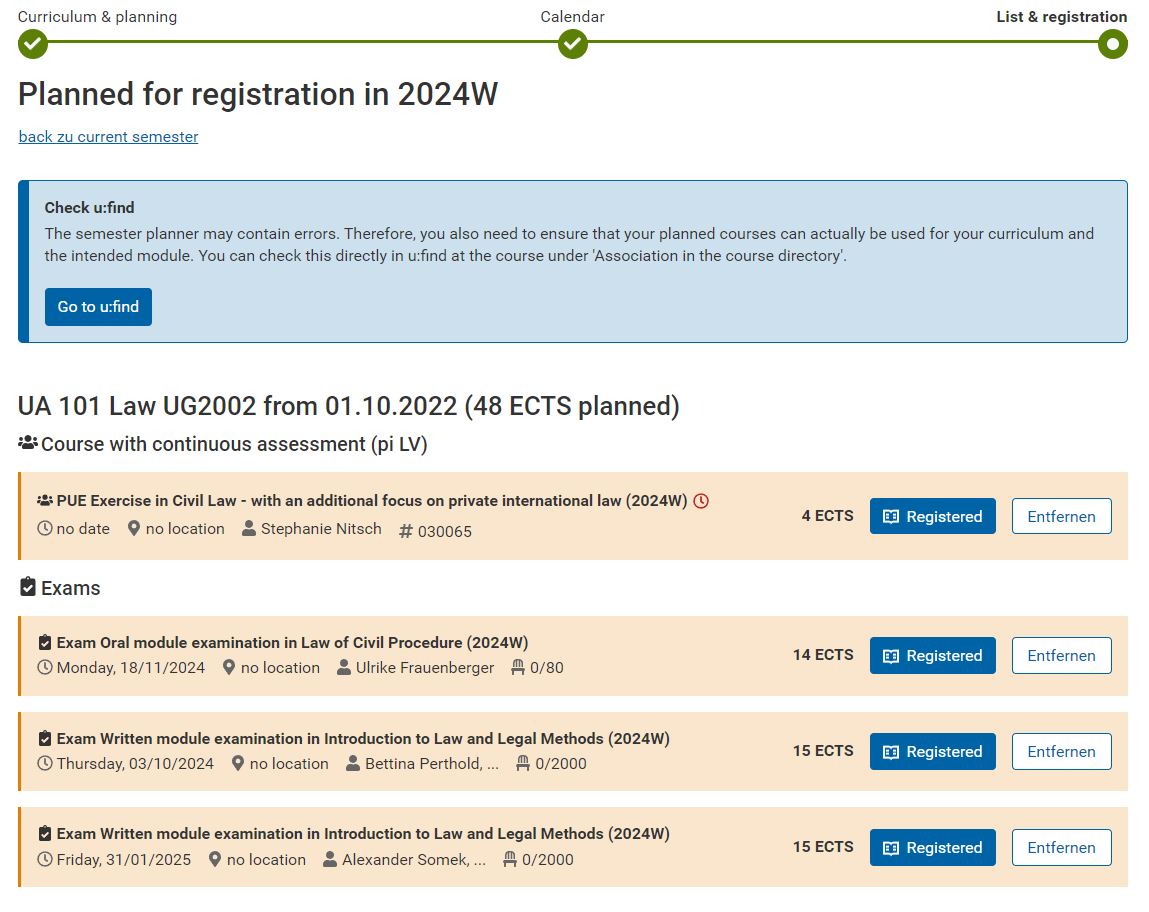Once again, unsure which courses to attend this semester? Missed another clash of dates? With the new and improved semester planner in u:space, this is no longer an issue! The semester planner now offers a much clearer, accessible design and is mobile-friendly as well. Here, we explain the key features so you can kick off the new semester well-prepared.
The semester planner is organised into three steps: Curriculum & planning, Calendar and List & registration.
Your curriculum at a glance
Under Curriculum & Planning you’ll find a list of all your degree programmes. Choose the degree programme you would like to start planning with. This overview shows you which courses/modules you’ve already completed and which you still need to take. Additionally, it indicates whether you fulfil the prerequisites for the respective courses.
The progress bar at the top visually represents how many ECTS credits you will receive for courses/exams you have already completed (green), registered for (blue) and planned (orange).
To plan your semester, you can either use the free text search to find specific courses/exams or browse the individual modules for suitable courses.
Extension curricula are also displayed in your semester planner – just make sure to register them in u:space under Courses – Extension curricula.
Keep everything in view with your calendar
In the Calendar section, all your planned and registered courses/exams are displayed – from all your degree programmes in the semester planner. While the weekly view at the top gives you an overview of the semester, the detailed view at the bottom provides information on the individual the courses/exams. Time overlaps are shown in red in the calendar.
The calendar offers an export function, allowing you to integrate your planned and registered events into external calendars (e.g. Google or Apple Calendar). When exporting, a one-time static download is made in the form of an iCal file. Please note that changes in the semester planner will not be transferred to your calendar after the download.
Don’t forget to register!
Under List & registration, you’ll find a list of your planned courses/exams with the respective registration links.
Further tips
Still have questions about the semester planner? Check out the help section of the semester planner in u:space.
By the way: Please also take advantage of the introductory and information events for your degree programme. They will provide you with important planning information that goes beyond the broad range offered by the semester planner.